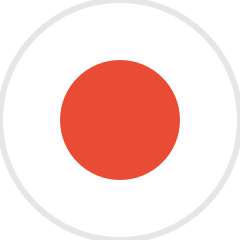Japanese Tutorial 1: How To Type in Japanese on a Mac
Update 11/02/2022: This is an older post I wrote before we launched our proprietary language app and Live Coaching program to help you learn a language.
The Fluent Forever app automates flashcard creation and review sessions in 13 languages, letting you concentrate on your learning and speeding up your progress. Coaching builds on the app with one-on-one practice, offering you a faster route to fluency.
Check out our products page to download the latest app version and sign up for Coaching.
Hi everyone! I’ve been planning on blogging about Japanese for a long, long while, but I wanted to finish the Korean pronunciation trainer beforehand, and Korean ended up taking 2-3x longer than expected.
But! It’s finally done, so this month I’m going to be blogging a fair bit.
Our first entry is a quick tutorial on how to type in Japanese on a Mac since we’ll need that working for all the other tutorials to make sense.
How to type in Japanese on a Mac:
How to type in Japanese on a PC:
This should work pretty similarly to the Mac version. Basically, you’re typing in Romaji (“W A T A S H I”), you will see the Hiragana (“わたし”), and if you hit space, it’ll jump into Kanji: (“私”).
So far, my favorite guide is this. But if you find a better tutorial on that, let us know in the comments!
Find out how you can master the language fast with these 10 pro tips for the best way to learn Japanese.
[shareaholic app="share_buttons" id="28313910"]