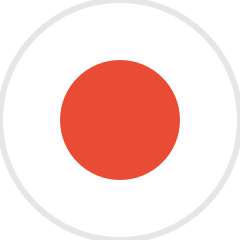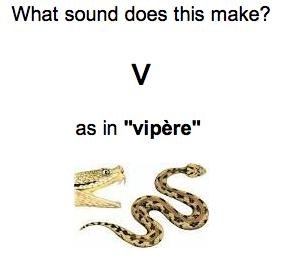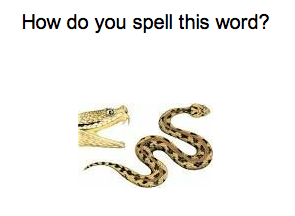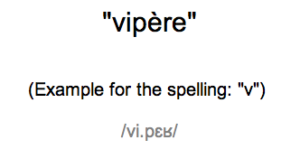Spelling and Sound Flashcards
The Gallery – Phase 1
Sounds – Eye Training: Spelling and Sound Flashcards
Note 8/19/2022: This is an older blog post containing information about using the Anki software to create flashcards for language learning.
Fluent Forever now offers a proprietary app that automates flashcard creation, letting you concentrate on your learning progress. Check out the 13 languages available in the app, and download it now to start your journey to fluency.
These flashcards are designed to train your eyes to recognize spelling patterns in your target language. So if you’d like to help yourself remember that French’s ou, as in chou, is pronounced “oo,” and it, as in lit, is pronounced “ee,” you’ve come to the right place. If you’re using my pronunciation trainers, you won’t have much need for these cards as I’ve already made them for you.
But should you be studying a language I’m not yet covering, or if you just like to do things on your own, use these card models to teach yourself spelling.
Feel free to either watch this video tutorial or follow the step-by-step instructions that follow it.
Anki Tutorial 3: Learning Simple Spellings and Sounds With the Model Deck
Before you start, you’ll need the following:
- A list of example words for each basic spelling pattern in your target language. Almost every textbook begins with one of these. Ideally, you want concrete words that you can find pictures of (v as in viper is better than v as in vagueness). You can usually supplement your textbook’s list with a quick perusal of your glossary.
- Recordings of those words. I like to use Forvo.com.
- Pictures of those words. Use the basic version of Google Images. It’s not the end of the world if you have an abstract word that doesn’t lend itself to a picture, but if you use pictures, your spelling patterns will be substantially more memorable.
- (Optional) International Phonetic Alphabet (IPA) transcriptions of those words can occasionally be handy. You can sometimes get IPA transcriptions from Wiktionary.
- You should know how to add sound files and images to Anki flashcards. If you’re not confident at that, go to my tutorials on Anki.
What the flashcards look like
• Card 1: What sound does this make?

Back side (plays a recording of the example word, and if you supply the IPA, displays that too)
• Card 2: How do you spell this example word?
Front side (plays a recording of the example word)
How to make them
-
- Click the ‘Add’ button on the top of your Anki window.
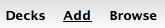
- Click the button on the top left, next to where it says ‘Type.’
Select ‘1. Spellings and Sounds’ from the list and click ‘Choose’ on the bottom right. - Click the button on the top right, next to ‘Deck.’
Select ‘[Your deck name]::2.Everything Else’ from the list and press ‘Choose.’
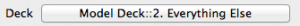
Note to advanced Anki users: I do this just for organization. Feel free to skip this step, as long as you’re not using the 1. Minimal Pairs deck – that deck has special settings that you won’t want here. - Now you can start making flashcards. To make the vipère flashcards above, here’s how I filled out my flashcard info (click to magnify):
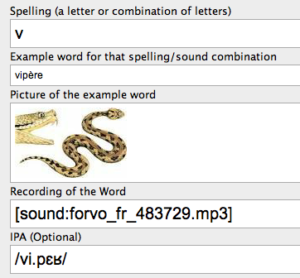
- Click the ‘Add’ button on the bottom to make your flashcards.
- Click the ‘Add’ button on the top of your Anki window.
Remember, you can now download the Fluent Forever app to speed up your flashcard-aided learning!
Find out how best to review and retain vocabulary in your target language with these 11 pro tips for the fastest way to learn a language.
[shareaholic app="share_buttons" id="28313910"]