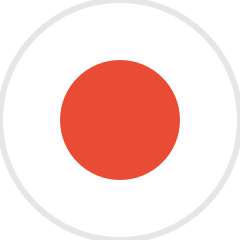Translated Google Image Links for Language Learning
Note 11/02/2022: This is an older blog post containing information related to sourcing images for the Anki software to create flashcards for language learning. A lot has changed since!
Fluent Forever now offers a proprietary app that automates flashcard creation, letting you concentrate on your learning progress. Check out the 13 languages available in the app, and download it now to start your journey to fluency.
I’ve talked about this tool a few times so far. Basically, you do a Google Images search in your target language, you switch to Basic Mode (which reveals captions beneath each picture), and then you stick the whole gigantic URL into Google Translate, which puts those captions back into English.
It’s wonderful for finding good example sentences for your words. You can grab the original sentences and turn them into fill-in-the-blank flashcards.
When coupled with the original picture, you can eliminate the translation (Front side: ____ мне будет восемьсесять пять + picture. Back Side: когда, and another card with когда in front and the sentences/picture on the back), and thereby memorize the word entirely in your target language.
The problem with this tool is that it’s a pain in the butt to set up the first time. So I’ve made simple TinyURL links for most of the common languages.
If you have a language that’s not on this list, then set it up here, send me the link, and I’ll add it to the list.
Important note: Lately, Google Translate hasn’t been behaving predictably. If you’re not seeing the original language pop up when you put your mouse over some text, then you have an alternative: Download Chrome, do a *basic* Google Image search, and the auto-translate feature should accomplish the same goal (if it doesn’t, try changing the domain name you’re using; instead of images.google.com, try images.google.fr for French.)
Hopefully, Google will get their act together and fix Google Translate soon. But until then, Chrome is a workable solution.
- Arabic (Egyptian): http://tinyurl.com/GoogleImageAR (searches for “test”)
- Chinese: http://tinyurl.com/GoogleImageCN (searches for “test”) [not sure if we need two versions here for Simplified and Traditional. If you try it, let me know!]
- Czech: http://tinyurl.com/GoogleImageCZ (searches for “zkusit”)
- Danish: http://tinyurl.com/GoogleImageDA (searches for “kan”)
- Dutch: http://tinyurl.com/GoogleImageNL (searches for “geven”)
- French: http://tinyurl.com/GoogleImagesFR (searches for “chercher”)
- German: http://tinyurl.com/GoogleImagesDE (searches for “finden”)
- Greek: http://tinyurl.com/GoogleImageGR (searches for “test”)
- Hebrew: http://tinyurl.com/GoogleImageHW (searches for “test”)
- Hindi: http://tinyurl.com/GoogleImageHI (searches for “test”)
- Hungarian: http://tinyurl.com/GoogleImagesHU (searches for “vonat”)
- Italian: http://tinyurl.com/GoogleImagesIT (searches for “sogno”)
- Korean: http://tinyurl.com/GoogleImageKR (searches for “test”)
- Polish: http://tinyurl.com/GoogleImagePL (searches for “pomoc”)
- Portuguese: http://tinyurl.com/GoogleImagePT (searches for “que”)
- Russian: http://tinyurl.com/GoogleImagesRU (searches for “WORD”)
- Spanish: http://tinyurl.com/GoogleImagesES (searches for “busca”)
If this is your first time using this tool, be aware that it doesn’t act exactly like you’d expect.
Suppose I wanted sentences and images for German’s “schön” (pretty/beautiful). Each TinyURL link searches for an example word. This one searches for German’s “finden” (to find).
Unfortunately, that doesn’t do anything.
To search for a new word, you have to replace “finden” (or “test,” or whatever it says up by the provided TinyURLs) in the top box.
Enjoy!
A sidenote: I searched for “test” in all non-Latin-script languages because when you use any non-US characters in your search, it turns into a giant string of % codes.
So, bookmark the example searches on TinyURL because words like “finden” and “test” are much easier to select and replace than “%D0%BA%D0%BE%D0%B3%D0%B4%D0%B0” (that’s “когда,” once Google turned it into gibberish.)
For more tips to help you reach fluency quickly, check out our guide to the fastest way to learn a language.
[shareaholic app="share_buttons" id="28313910"]