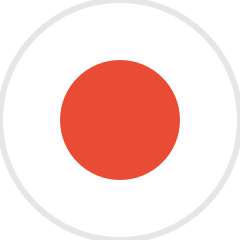Fluent Forever Tutoring: How Does It Work?
Update 10/18/2022: This is an older post written before we launched our Live Coaching program for language learners. A lot has changed since!
Visit our products page to sign up for Coaching with a personal tutor in one of the 12 languages available.
Want to know more? Check out our comprehensive step-by-step guide on how Coaching at Fluent Forever works, and read our blog post on What Is a Language Coach and Why Do You Need One? to learn how our coaches can help get you to fluency fast.
The fourth step of the Fluent Forever Four-Step Method is “Practice your speech to fluency with native tutors,” and you may have noticed that on our website it’s listed as In Development. So I’d like to discuss three topics:
- What do I mean by ‘In Development’?
- Is there something useful you can do with tutors now?
- What will you be able to do later?
Fluent Forever App In Development? What do you mean by that?
We’re not inventing tutors. They’ve existed long before Fluent Forever, and you don’t need to wait for us to give you a green light to use them.
That said, Fluent Forever is all about finding efficient and structured ways to use your time to learn a language effectively. “Go use a Tutor” is the sort of thing you’d see on a clickbait “100 Tips to Learn Any Language” article, rather than a carefully thought-out step of a methodology.
So yeah, tutors exist, and chatting with tutors is a fine use of your time. But using tutors in a way that fits in well with Fluent Forever…that’s what’s in development.
Specifically, we want to give you a way to use a tutoring session to produce personalized, intensely valuable language content, so that every tutoring session produces a sizable jump in your overall fluency, rather than just an opportunity to practice a little bit.
I’m really excited about the long-term future of tutoring within Fluent Forever: we’re going to be creating some of the most efficient ways to use native speaker time that have ever been devised. We’ll be rolling this out in several stages, and I’ll be continuously updating this page to discuss where we’re at right now, and where we’re going next.
So watch this space; every time we release a new stage, I’ll update this page to talk about how best to use the current tech, and what to look forward to in the next stage to come. Or just subscribe to our newsletter at the bottom of this post, and we’ll deliver any update directly to your inbox.
Note: I’ll put a date stamp here, to indicate when we last updated:
Tutoring info updated as of December 2019
What you can do now
The most effective use for tutors in Fluent Forever involves having them help you create personalized sentences, and then memorizing the new goodies within each sentence using flashcards.
Right now, there’s no way to add personalized sentences to your flashcards with our app. We’re working on it as quickly as we can, but it’s not available yet.
While we’re waiting for that feature, I have some suggestions about efficient ways to use your time with a tutor that support your studies with Fluent Forever:
- Get a little notebook. I like the pocket notebook form factor (3.5” x 5.5”) because, well…pockets. Anyway. Pull out that notebook when you review your flashcards in our app.
- When you’re reviewing and you get words wrong a few times, write those words down in your pocket notebook. These are words that could use a bit of reinforcement, and tutors are a wonderful source of reinforcement.
- Pull out your notebook shortly before any tutoring sessions. Open the LEARN GRAMMAR section of the app, and write down the upcoming words in your word list. We’re going to reinforce these words too, so that when you make flashcards for them, those flashcards are more interesting and memorable.
- Meet with a tutor. During those sessions, your goal will be:
- Discuss the words in your notebook. Try to come up with sentences using those words that correspond to memories you have.
- Write down those sentences (in your target language) on the RIGHT-SIDE pages of your notebook. In this example, I’ve written them down on page 2:
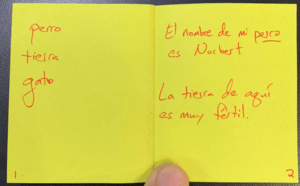
3. If you need to write down translations or English notes about those sentences, write them on the NEXT page, so that you can’t readily see those translations/notes. In this example, I’m writing my notes on page 3:
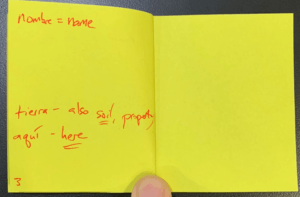
4. On a regular basis (1–3x/week), flip through your personalized sentences and see if you understand everything there. If you can’t remember what a sentence means, check your English notes on the next page. In my example, I’ll be able to flip through the even numbered pages (on the right side) and read a bunch of personalized Spanish sentences without being able to see their translations, so it acts as a kind of reading test.
Tests like these are really good for ingraining words into your long-term memory, and since every sentence involves a word from the app, they will boost the effectiveness of each flashcard with overlapping words.
What you’ll be able to do soon
We’re currently building the very first iteration of a Sentence Entry tool. With it, you’ll work with a tutor, build personalized sentences (just like you did above), and then get those sentences into your flashcards.
Every flashcard you make with that degree of personalization will be 50–100% more memorable and effective than the flashcards you make from our pre-loaded content. That’s not to say that our pre-made content isn’t useful or good…it’s just that personalization is incredibly powerful.
So, once this feature is available, you may find – as I have – that you prefer using mostly personalized content, and only jump to pre-made sentences in a few scenarios:
- You want to reinforce a word you’ve already learned with a few extra examples, or
- You really want a word in your vocabulary right now, or
- You don’t have a tutoring session in the near future, and you’re out of new stuff to learn from your past sessions.
That’s all for today. Once the first Sentence Entry tool is released, I’ll updated this doc with more expansive advice on how to use it, along with a new “What you’ll be able to do soon” section to discuss what’s coming in the next update after that!
Disclaimer: as an Amazon Associate, Fluent Forever earns from qualifying purchases.
[shareaholic app="share_buttons" id="28313910"]