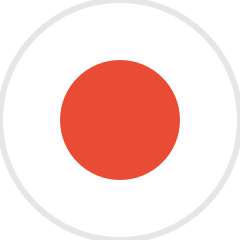Announcing the Fluent Forever Learn With Tutors Tool Beta
In our last post about iTalki tutors, I talked about the two main things you want to create with your tutor tool beta:
- High-quality example sentences that don’t have typos
- Recordings of those sentences
In the past, the process of getting these two things from a tutor has been kind of clunky/awkward to do on Skype. The typing part is slightly awkward (Am *I* typing the sentence, or is my tutor?), and the recording process is just a mess.
I need to install/buy a Skype call recorder, I need to write down timecodes for every sentence my tutor records, then open up the recording afterwards in an audio editor and select/export/name each sentence, etc. It’s super tedious and annoying and I’m not really learning anything in the process.
So I hired a programmer to fix this, and I wanted to share the beta with you. Someday, this may turn into a paid service, but for now, have fun with it and let’s chat about ways we can make it into a better and better tool in the comments thread below. I’ll walk you through it with images and you’ll find the Beta Signup form/link right afterwards.
REQUIREMENTS: When using this tool, you’ll want to be on a Skype/phone/whatever call with your tutor. Also, to use the audio recording function, your tutor must be using a recently updated version of Chrome or Firefox. Audio recording doesn’t work in Safari yet.
The front page looks like this:
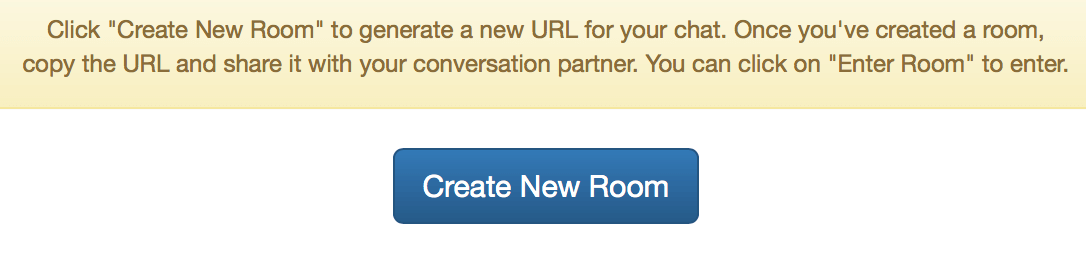
When you hit “Create New Room,” it will generate a unique URL for you and your tutor. Copy that URL and send it to your tutor, then hit “Enter Room”
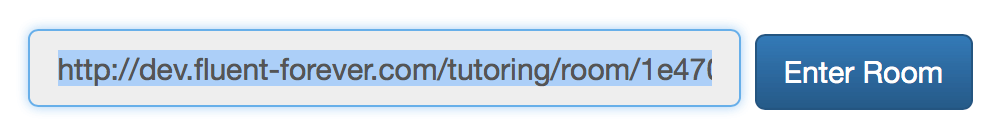
The room looks like this:
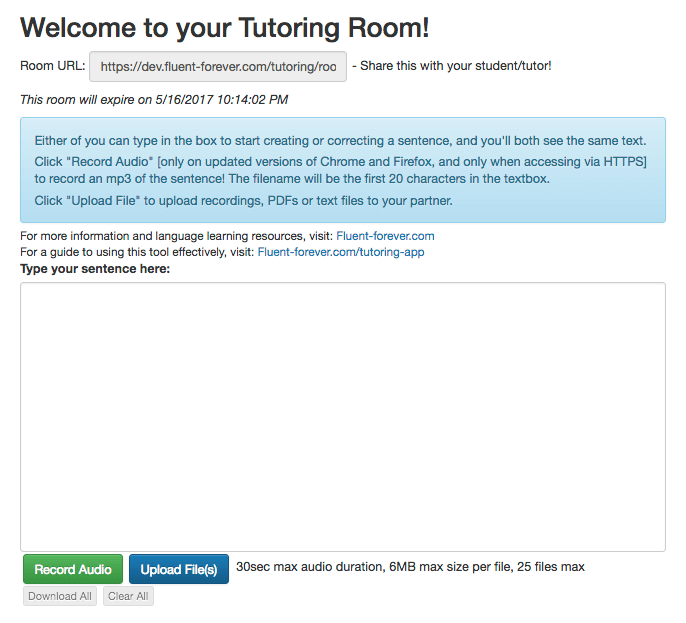
There’s a collaborative text box in the middle. If you type in it, your tutor will see exactly what you’re typing. Same thing if your tutor types in it. Same thing if you type in it, and your tutor corrects what you wrote. Basically, it’s one text box that two different keyboards can modify, live.
Then, there’s a “Record Audio” button. Your tutor can click on the button (if they’re using Chrome/Firefox), and record an example sentence. That sentence will show up underneath with a download link, and the filename will be the first 20 characters of the sentence at the top of the text box. You’ll also see a downloadable text file, which is just a snapshot of whatever was in the text box when the sentence was recorded:
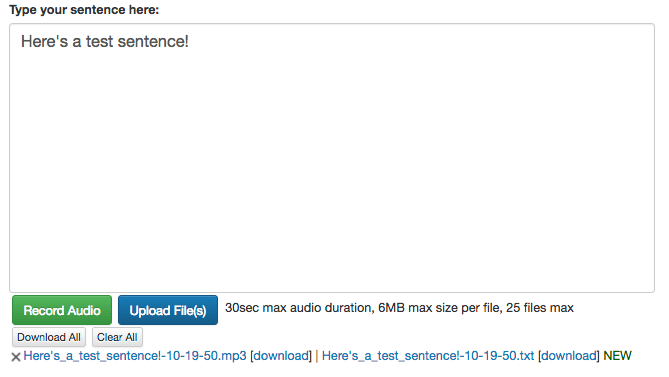
There’s also an “Upload File” button, but it’s mostly just there in the event that you want to send your tutor a wordlist, or your tutor has trouble with the audio recording and wants to use an audio recording app on his computer and upload the mp3s to you.
Under those, there’s a “Download All” button, which will download a zip of all of the mp3s and text files you’ve made so far, and a “Clear All” button, which will delete everything you’ve recorded so far.
The idea is that you can talk to your tutor, write out the sentences you’re working on, have your tutor record those sentences, download those recordings and text files, and then move on to creating your next sentence. No messing around with audio editing programs. Just language learning and quality content for your flashcards.
If you’d like to play with it, here’s the beta signup form. You’ll get a link immediately (and you can bookmark that link and use it to create new classrooms for yourself whenever you need). Enjoy, and if you have ideas on how to make it better, let me know in the comments!
[shareaholic app="share_buttons" id="28313910"]