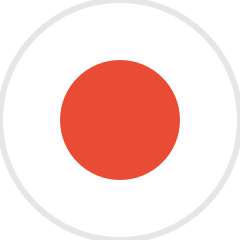Alternative Image Search Engines for Flashcards
Note 11/02/2022: This is an older blog post containing information related to sourcing images for the Anki software to create flashcards for language learning. A lot has changed since!
Fluent Forever now offers a proprietary app that automates flashcard creation, letting you concentrate on your learning progress. Check out the 13 languages available in the app, and download it now to start your journey to fluency.
Update 3/7/15: Google has removed the ‘Switch to Basic Version’ link on the bottom of image search pages, but they’ve only removed the link, not the actual Basic Image Search, so we’re still fine. Use this link: Basic Image Search (last checked and verified on 01/18/18).
8/6/14: At the moment, Google Images is working just fine, so all is well. Basic Image Search still provides captions, and miraculously enough, you can even stick those search terms into Google Translate. (For much of 2013, this was only possible using auto-translate in the Chrome browser).
If Google decides to drop its support for captions on its images, I’m going to use this page to provide some alternative options. For now, let’s just pray that we’ll never need them.
Try Fluent Forever
Discover our immersive 4-step method rooted in neuroscience, designed to take you to fluency in <30 minutes a day:
- 1. Train your ears with pronunciation lessons.
- 2. Learn vocabulary through images instead of translations.
- 3. Learn grammar naturally through stories relevant to you.
- 4. Practice your speech to fluency with native tutors by signing up for Live Coaching.
Check out our Fluent Forever app and our Coaching program right here!
For more tips to help you reach fluency quickly, check out our guide to the fastest way to learn a language.
[shareaholic app="share_buttons" id="28313910"]